So you want an embroidery machine, but how do you choose the best embroidery machine for beginners? An embroidery machine can be a great machine for a sewer to have. It lets you monogram items to personalize them or add decorative features.

Embroidery machines that have a USB port or other technology to add your own design can allow you to embroider custom apparel for yourself or as a small business.
Different embroidery machines have different features, and I will go over my top picks for a beginner embroidery machine user.
If you want a machine to embroider clothing you already have, you might not need a sewing machine, and an embroidery machine without sewing stitches would probably be all that you need.
Someone who is looking to decorate quilts would be better off with a quality sewing and embroidery machine.
There are higher-end embroidery machine models as well as industrial machine models available, but today I am going to focus on embroidery machines that are suitable for beginners.
What Are Embroidery Machines?
Embroidery machines are a type of sewing machine that lets you embroider a design (letters, logos, or images) onto fabric. Today I will focus on embroidery for beginners and home sewers.
The machines in my list embroider designs with a single sewing needle. There are industrial machines available with multiple needles for faster embroidery, but they are intended for business use, not for a beginner.

What You Need To Know Before Buying An Embroidery Machine

Embroidery machines are different from regular sewing machines. Most sewing machines do not have embroidery features unless they are specifically labeled as ‘Sewing and Embroidery’.
There are also embroidery machines that are not sewing machines! So make sure to look at the features of each machine carefully to determine what is best for your needs.
Be aware that embroidery machines typically cost more than regular sewing machines – you are unlikely to find one for under $500 unless you buy second hand.
Many entry-level models are closer to $800, with premium brands such as Bernina and Pfaff selling for well above that, more like the $2000+ range.
Embroidery machines are computerized specialized machines. Here I will go over different features and models to help you with your embroidery machine research.
What Brands Sell Embroidery Machines For Beginners?
Most of the popular sewing machine brands have at least one embroidery machine model. Embroidery machines can vary from basic, embroidery-only models, to having loads of extra features. The brands below are the more popular embroidery machine brands.
- Brother is known for having the best selection of beginner and budget-friendly embroidery and combination machines.
- Singer has low to mid-range embroidery machines
- Janome offers quality sewing machines without a premium price tag.
- Baby Lock typically costs a bit more, but is known for extra features like easy threading to make sewing easier and fun.
- Bernette is the budget-friendly brand from Bernina, which makes very nice but expensive machines.
There are other brands of embroidery machines on the market that aren’t on this list as they are more advanced and expensive. Bernina and Pfaff have some very high-end and more advanced embroidery machines.
What Are The Best Embroidery Machines For Beginners?
While the above brands are the best known for their embroidery machines, there are a few others worth a look as well.
I have compiled a list of the best current embroidery and combination machines on the market for beginners and highlighted their features.
- Best Overall: BAi Embroidery Computerized Embroidery Machine
“A 4”x4.9” large hoop area, built-in USB port and 96 built-in designs. Versatile embroidery-only machine.” - Best Budget: Brother PE525 Embroidery Machine
“70 built-in embroidery designs, 5 fonts, a 4”x4” embroidery field, and a USB port to import more designs.” - Best For Baby Clothes: Brother SE600 Sewing and Embroidery Machine, 80 Designs
“With 103 built-in stitches and a 4”x4” hoop area, this is a popular combination machine.” - Best for Hoodies: Janome Memory Craft 400E Embroidery Machine
“A larger embroidery field of 7.9”x7.9”, a USB port and 160 built-in designs.” - Best with App: EverSewn Sparrow X Next-Generation Sewing and Embroidery Machine
“Connect with this sewing and embroidery machine via an app that lets you monitor its work even if you are in a different room!” - Best with USB: Singer Legacy SE300 Sewing and Embroidery Machine with 250 Built-In Stitches
“250 built-in stitches, 200 embroidery options, 6 lettering options and a USB port for uploading your own designs.” - Best for Clothing: Bernette 79 Computerized Sewing and Embroidery Combo Machine
“500 sewing stitches, 3 different sized hoops (largest is 6.25”x10.25”) and 208 built-in embroidery designs.” - Best for Movie Fans: Brother LB5000M Marvel Sewing and Embroidery Machine and Brother LB5000S Star Wars Sewing & Embroidery Machine
“Embroider Star Wars or Marvel characters with designs built into the machine!” - Best for Home Business: Baby Lock Verve Sewing and Embroidery Machine
“Embroidery sewing at up to 400 stitches per minute. 4”x4” hoop,11 font styles, 95 embroidery, and 140 frame patterns. USB flash drive.” - Best for Jackets: Brother Innov-is NQ1700E Embroidery Only Machine
“6” x 10” embroidery hoop area, 258 built-in embroidery designs, or upload your own designs wirelessly from your computer.” - Best for Quilting: Brother SE1900 Sewing and Embroidery Machine, 138 Designs
“Good mid-ranged option, with a 5”x7” hoop, 138 built-in designs and 11 fonts.” - Best for Lettering: Brother PE800 Embroidery Machine with 11 Font Styles
“With 7 English lettering options, 3 Japanese, and 1 Cyrillic, it is a great choice for someone who wants to monogram in different languages.”
Best Embroidery Machine For Beginners Comparison Chart
Here I have outlined the main embroidery machine features to make it easy for you to compare models so you can choose the one that best suits your needs.
Reviews Of The Best Embroidery Machines for Beginners In 2023
I have rounded up the top embroidery machines in 2023 by category to make learning about the right machine easy.
1. BAi Embroidery Computerized Embroidery Machine
(Best Overall)

This machine was selected as best overall for beginners because it is versatile but still easy to use. Embroidery only, so there aren’t extra features to learn.
The automatic needle threader and thread cutter make it easy to start and finish embroidering your design.
This Bai machine is easy to use, but still has lots of options for your designs! Within the 7” LCD screen, you can view your design in real time, and combine letters and patterns. Upload designs via the USB port.
Portable handle makes it easy to move your machine.
Key Features
- 4”x4” and 4”x9.2” embroidery hoops.
- USB port
- 96 different designs and letters
- Automatic needle threader
Pros
- 7” Color screen
- LED light
- Automatic thread cutting
- Needle up/down
- Combine letters and patterns
- Easy to use
Cons
- Touch screen can be difficult to calibrate
- Embroidery only
Product Specifications
| Brand | Bai |
| Type | Embroidery-only |
| Weight | 24.9 pounds |
| Upload designs | USB |
| Color | White |
You can see this video to know more:
2. Brother PE525 Embroidery Machine
(Best Budget)

If you are a beginner who is looking for the best value, embroidery-only machine then this is a good choice.
With a 4”x4” embroidery field it is best for those who plan to use small projects or monogramming.
It has 70 built-in embroidery designs and 5 fonts, great for a beginner. Once you learn the basics, you can use the USB port to import more designs. The Brother PE525 has the basics of what you need to start embroidering.
Key Features
- 70 embroidery designs
- 5 fonts
- 4”x4” embroidery field
- USB port
- 2.7”x1.4” LCD display
- 120 frame pattern combinations
Pros
- Access to iBroidery.com designs
- Automatic needle threader and thread cutter
- Phone technical support
- Easy to learn
Cons
- Small embroidery space
Product Specifications
| Brand | Brother |
| Type | Embroidery-only |
| Weight | 21.9 pounds |
| Import designs | USB |
| Color | White and Purple |
Check out this video to know:
3. Brother SE600 Sewing and Embroidery Machine, 80 Designs
(Best for Baby Clothes)

If you are a beginner looking for a sewing and embroidery combination machine, this is a good choice for you. With 103 built-in stitches, 7 sewing feet included, you can sew projects and embroider them all on the same machine.
Choose from 80 embroidery designs built in. LCD touchscreen lets you resize and recolor your designs before stitching. You can also upload more designs via USB.
This model has a smaller embroidery area of 4”x4” which makes it a good choice for embroidering baby and children’s items.
Key features
- 4” x 4” hoop
- 103 built-in stitches
- 80 embroidery designs
- 3.2” LCD screen
- Drop-in bobbin
- 7 sewing feet included
- USB port
Pros
- Free phone technical support
- Easy to use LCD touchscreen display
- Sewing and embroidery combination machine
- Handles heavier projects such as quilts
Cons
- Touchscreen is smaller than some other models 3.2”
- Embroidery software for custom designs not included
- Small embroidery space of 4”x4”
Product Specifications
| Brand | Brother |
| Type | Sewing and Embroidery |
| Weight | 26.24 pounds |
| Import designs | USB port |
| Color | White |
Using the Brother SE600 to embroider a sweater
4. Janome Memory Craft 400E Embroidery Machine
(Best for Hoodies)

This embroidery-only machine has a larger embroidery field of 7.9”x7.9”, making it suitable for embroidering larger projects such as hoodies that you don’t need to sew.
On-screen stitch editor lets you change the size, direction, thread color and more from the LCD screen.
With a USB port to add your own designs and 160 designs built-in, this is a good choice for someone who wants lots of embroidery options.
A choice of 6 fonts and 2 or 3 monograms built-in, this is also a good choice for creating initials on sportswear or items like towels and linens.
Key Features
- 7.9”x7.9” embroidery field
- USB port
- 160 built-in designs
- 6 fonts
- Top-loading bobbin
- 400-860 stitches per minute
Pros
- Large embroidery space
- Customizing options on-screen
Cons
- Instructions are not very detailed
Product Specifications
| Brand | Janome |
| Type | Embroidery-only |
| Weight | 25 pounds |
| Import designs | USB |
| Color | White |
You can see this video to know more:
5. EverSewn Sparrow X Next-Generation Sewing and Embroidery Machine
(Best with App)

Connect with this sewing and embroidery machine via an app that lets you monitor its work even if you are in a different room!
Use the app to upload different designs, or choose from the 100+ embroidery designs included. The machine does not have an LCD screen to change your design, this is done in-app.
Has a moderately-sized embroidery area of 4.75”x7”. This is all you need for most monogramming and embroidery of clothes or linens.
A straight stitch place lets you use this machine for regular sewing in addition to embroidery.
Key Features
- 850 RPM
- 4.75” X 7” Embroidery field
- Built-in thread cutter
- Speed control
Pros
- App is easy to customize designs and send them to the machine to be embroidered
Cons
- App is the only way to choose embroidery designs – no screen on machine
Product Specifications:
| Brand | EverSewn |
| Type | Sewing and Embroidery Machine |
| Weight | 29.9 pounds |
| Import designs | App |
| Color | White and Blue |
Let’s see this video:
6. Singer Legacy SE300 Sewing and Embroidery Machine with 250 Built-In Stitches
(Best with USB)

If you are looking for a beginner machine with a lot of built-in options, this is a great choice. With 250 built-in stitches, 200 embroidery options and 6 lettering options, this machine has a lot of sewing and embroidery options built-in.
This is a versatile machine that will work for a variety of sewing and embroidery projects: clothing, quilts, monogramming and more.
Also has a USB port for uploading your own designs.
10 snap on presser feet to sew a variety of projects. This is a very full-featured machine for a more serious beginner who is looking to make an investment in their craft room.
Key features
- 250 built-in sewing stitches
- 200 embroidery options included
- Upload your own designs via USB
- 10 snap-on presser feet
- 700 embroidery stitches per minute
Pros
- Bobbin winding while sewing
- Automatic needle threader
Cons
- More expensive
Product Specifications
| Brand | Singer |
| Type | Sewing and Embroidery Machine |
| Weight | 18.6 pounds |
| Import designs | USB |
| Color | White |
Check out this video to know:
7. Bernette 79 Computerized Sewing and Embroidery Combo Machine
(Best for Clothing)

The Bernette 79 has everything you need to bring out the fashion designer in you. This combination machine has 500 sewing stitches and 208 built-in embroidery designs.
This machine is built with Stitch Designer Dual feed to help feed your fabric to be stitched evenly. Quick selection knobs to make your sewing project easy.
Comes with 3 sized hoops (largest is 6.25”x10.25”). This is plenty of space to embroider things like jackets, sweaters and tote bags.
Upload more embroidery designs via USB.
Key features
- 500 sewing stitches
- 3 sized hoops
- Largest hoop is 6.25” x 10.25”
- Slide-on free arm extension table
- Multi-function knobs for easy stitch selection
- 5” color touchscreen
Pros
- This deluxe machine will sew almost any garment project
- Large embroidery area
- 4 bright LED lights to shine bright on your sewing area.
Cons
- Very heavy at 43.5 pounds
- Expensive
Product Specifications
| Brand | Bernette |
| Type | Sewing and Embroidery |
| Weight | 43.5 pounds |
| Import designs | USB |
| Color | White |
You can see this video to know more:
8. Brother LB5000M Marvel Sewing and Embroidery Machine and Brother LB5000S Star Wars Sewing & Embroidery Machine
(Best for Movie Fans)

Brother has two beginner embroidery machines for movie fans. These beginner machines are identical, except that one has pre-programmed Star Wars designs and the other for Marvel designs built-in.
If you are looking to add your own designs, you do that via USB port.
They are also regular sewing and embroidery machines, with features you would expect like 103 sewing stitches and 9 embroidery fonts.
Key features
- 4”x4” embroidery hoop
- 3.2” LED screen
- 80 built-in embroidery designs
- 9 embroidery fonts
- 103 stitches
- 710 sewing stitches per minute
Pros
- Speed control
- Automatic thread cutting
Cons
- Small embroidery area (4”x4”)
Product Specifications
| Brand | Brother |
| Type | Sewing and Embroidery |
| Weight | Unspecified |
| Import Designs | USB |
| Color | White with interchangeable branded faceplates |
Let’s see this video:
LB5000S Star Wars Sewing and Embroidery Machine.
9. Baby Lock Verve Sewing and Embroidery Machine
(Best for Home Business)

The Verve is a great combo machine for beginners who want to sew more quickly, with embroidery at up to 400 stitches per minute. A faster machine is also a good choice for those who wish to use their embroidery machine for a home business.
The Verve accommodates a 4”x4” hoop. Built-in features include 11 font styles, 95 embroidery designs, and 140 frame patterns.
This is also a good machine for sewing, with 191 built-in sewing stitches. It sews quickly as well, up to 850 stitches per minute. Baby Lock machines are known for convenience features which you will find here, like an advanced needle threader, quick top-loading bobbin, needle up/down button, and thread cutter.
Upload more designs via a USB flash drive.
Key Features
- 4”x4” hoop
- 11 font styles
- 95 built-in embroidery designs
- 140 frame patterns
- USB port
- Color LCD screen 3.2”x1.8”
- 191 built-in stitches
Pros
- Quick speed at 400 embroidery stitches per minute and 850 sewing stitches per minute
- Extension table for a larger work area
- Programmable needle up/down
Cons
- Small 4” x 4” frame
Product Specifications
| Brand | Baby Lock |
| Type | Sewing and Embroidery |
| Weight | 18.45 pounds |
| Import Designs | USB |
| Color | White |
Check out this video to know:
10. Brother Innov-is NQ1700E Embroidery Only Machine
(Best for Jackets)

With a 6” x 10” embroidery hoop area, this is one of the bigger embroidery areas from the beginner machines on my list. The large hoop area is suitable for things like denim jackets, sportswear, hoodies or tote bags.
This machine has easy-to-use features like automatic thread cutting and an advanced needle threading system to set the machine up with ease.
Upload your own designs wirelessly from your computer, or use the 258 built-in embroidery designs. A large 4.85” LCD screen lets you resize, edit, combine patterns and more right at the machine.
Key features
- 6” x 10” embroidery hoop area
- 258 built-in embroidery designs
- 140 frame pattern combinations
- 13 fonts
- 4.85” LCD screen which allows editing right at the machine
- Automatic thread cutting
Pros
- Advanced needle threading system and quick set bobbin make the machine quick and easy to set up
- Realistic preview
- iBroidery compatible
- Wireless connectivity for convenience
Cons
- No sewing stitches
Product Specifications
| Brand | Brother |
| Type | Embroidery Only |
| Weight | Unspecified |
| Import designs | Wireless |
| Color | White |
You can see this video to know more:
11. Brother SE1900 Sewing and Embroidery Machine, 138 Designs
(Best for Quilting)

For someone who doesn’t want the smallest option but doesn’t need the most deluxe model, this combo machine will do most things. With a 5”x7” hoop, it is mid-sized, and has 138 built-in designs and 11 fonts.
Key Features
- 5”x7” hoop
- 138 built-in embroidery designs
- 11 fonts
- Advanced needle threader
- Drop-in bobbin
- 3.2” LCD touchscreen display
- 8 sewing feet included
Pros
- Good for sewing, with 240 built-in stitches
- Lots of embroidery options
- Spacious hoop size
Cons
- Can be tricky to get thread tension right
Product Specifications
| Brand | Brother |
| Type | Sewing and Embroidery |
| Weight | 22.05 pounds |
| Import designs | USB |
| Color | White |
Let’s see this video:
12. Brother PE800 Embroidery Machine with 11 Font Styles
(Best for Lettering)

This embroidery-only machine is a bit different – it has 7 English lettering options, 3 Japanese, and 1 Cyrillic, making it a great choice for someone who might want to monogram different languages.
The 5”x7” hoop has enough space for most projects, and the large LCD color touchscreen lets you edit your design on screen.
Other features include a USB port to upload your own designs, and it has 138 built-in embroidery designs. This model is similar to the Brother SE1900 above, but this is embroidery-only while that is a combo machine.
Key Features
- 5”x7” hoop
- 3.2” LCD color touchscreen
- 138 embroidery designs
Pros
- Large color touchscreen to edit size, mirror image and more of your design at the machine.
- Embroidery tutorials are available on the LCD display to help you learn how to use your new machine.
Cons
- Recommended for use on lightweight fabrics
Product Specifications
| Brand | Brother |
| Type | Embroidery-only |
| Weight | 13.74 pounds |
| Import designs | USB |
| Color | White and blue |
Check out this video to know:
What To Look For Before Buying The Best Embroidery Machines For Beginners
Think about what your needs and goals are for your embroidery. Are you planning to embroider for a small business, or just to decorate some items for yourself and as gifts for friends and family?
If you aren’t sure, one with a medium hoop size and a good number of stitches might work for you. With time, you can add more images to your machine through the software but it would be best to practice and get used to the programmed stitches before diving into new or custom designs.
Different machine models have different features to consider. While choosing a machine, think about what type of embroidery you plan on doing. For example, if you mostly want to personalize gift items, you probably don’t need to be able to upload your own designs.
If you plan to use your machine for a small business, you could choose a model that lets you upload custom designs such as logos or other images as well as having fonts to choose from to write names.

Embroidery Frame Size
The embroidery frame (hoop) holds your fabric taught while it is being embroidered.
The smallest hoop sizes in this list are 4” x 4”. This is ok for monogramming and small designs, but custom work and larger items would be better off with a larger frame to accommodate different designs.
Some brands sell different sized frames separately but check your brand’s specifications for compatibility. Machines with a larger throat plate can accommodate a larger embroidery hoop and therefore larger designs.
Think about the types of projects you plan to embroider and pick a hoop size that is large enough for your needs.
Built-in Embroidery Designs
These are the designs that are programmed into the machine and ready to sew. This may be enough for a beginner who just wants some options to decorate crafts and sewing projects.
Depending on the model, you may be able to edit, enlarge, or combine the designs on the screen at the machine.
Fonts and Monogramming
Check what is available for fonts for writing names, words, and initials.
Monogramming refers more to initials for personalizing items like or gifts. Monogramming might use larger text than full words.
Some models have fonts for different languages, so check this out if this is important to you. Additionally, if your machine has custom design capability you may be able to upload more fonts for monogram designs.
Custom Design Capability
If you are looking to get into custom embroidery work, or have a specific idea about what you want to embroider, look into the custom design capability for that model.
All the machines on this list have the ability for you to upload more designs. This may be through a USB port, an app, or wi-fi capability.
Embroidery files can be purchased and added to your machine or you can design your own with specialty software.
Sewing Stitch Count
The number of sewing machine stitches the embroidery machine has.
Some embroidery machines are embroidery only, while others are a combination sewing and embroidery machine.
What Can I Use An Embroidery Machine For?
You can use an embroidery machine on most fabrics you wish to embellish. Here are some of the most commonly used examples to inspire you:
- Quilting: Use an embroidery machine to add decorative elements to your quilts, such as images or names.
- Home decor: Monogram initials on towels and linens; decorate household textiles such as tablecloths, table runners and throw pillows.
- Personalize items such as clothing or gifts. Popular choices include baby keepsakes, hoodies, or team sports apparel and uniforms.
- Small business: An embroidery machine can allow you to take custom orders like personalizing uniforms with names and logos. A machine that lets you upload images can also let you embroider your art on items to sell.
- Crafts: Decorate fabric crafts such as Christmas ornaments and stockings or stuffed toys and teddy bears.
- Fashion: Add decorative elements to just about any clothing. Ball caps, denim jackets and backpacks are popular choices.

Combination sewing and embroidery machines are a good option for someone who wants to sew clothes, quilts, and decor with embroidery.
Embroidery-only machines are best for people who have a good sewing machine already. Or, someone who doesn’t want to sew and just wants to embroider ready-made items like hoodies, ball caps, and blankets.
Embroidery Machine Software
For those who know they want to embroider custom designs, there are additional design programs and accessories to help you achieve your embroidery goals.
Please be aware that the software required and compatibility varies by brand and model – some may require their brand of specialized software or an app.
In addition, you can also purchase designs from embroidery designers for your software.
Amazing Designs Embroidery Software lets you create custom embroidery designs.
Embrilliance Essentials, Embroidery Software for Mac & PC: provides basic embroidery editing features. Key features include:
- Merging designs and letters
- Resizing
- Additional fonts and monogramming options
Embrilliance Enthusiast Embroidery Software for Mac & PC: More advanced features than the Embrilliance Essentials. Key features include:
- Split design for multi positioning
- Mirror, scatter, instant repeat and carousel patterns
- Stitches for high pile fabrics such as toweling
Embrilliance Thumbnailer, Embroidery Software for Mac & PC: Lets you view thumbnail images of your embroidery designs on Mac or PC.
How Does An Embroidery Machine Work?

A machine built just for embroidery does not sew regular seams (unless you get a combination machine).
Embroidery Foot
An embroidery foot is usually a circle that holds the fabric down while the needle stitches it. A regular sewing machine feeds fabric through the machine with the feed dogs (the metal guides under the presser foot that moves the fabric forwards, or reverse if in reverse mode).
Feed Dogs
While embroidering, the feed dogs are disengaged so that the fabric isn’t moved through the machine like it would if you were sewing a seam. An embroidery-only machine may not have feed dogs. A combo machine usually has either an extra plate to place on top to cover the feed dogs or a way to lower them out of the way and into the machine.
Embroidery Frame
The embroidery frame or hoop holds the fabric taut while it is being embroidered. Without it, the fabric would pucker and not be sewn evenly. Stitches or designs are selected, and these get stitched on the fabric. The frame moves around while the design is stitched.
Stabilizer
A stabilizer is used on the wrong side of the fabric during the stitching process. This can be pulled off after stitching, or there are wash-out options available.
You can buy embroidery frames separately, but be sure to check compatibility with your model. Find out more about embroidery frames here.
FAQs
While machine embroidery is not too hard to learn (of course, any new skill takes some time and patience), beginners can have a lot of questions.
My Top Pick
I hope that this helps you figure out the right machine for your embroidery needs.
My top pick is the Bai Computerized Embroidery Machine. It is easy to use, and has a large LCD screen for editing. With 96 built-in embroidery designs, it has lots of options without having the price tag of the more deluxe models. Add more designs with the USB port.
I also feel that the two hoops will accommodate most embroidery projects – a 4”x4” hoop for smaller projects and a 4”x9.2” hoop for larger items.
If you are looking for something more basic, try the Brother PE525 Embroidery Machine – this basic model will still let you embroider many things, and you can always upgrade later if you decide that you would benefit from more features.
What features do you look for in an embroidery machine? Let us know in the comments!
Don’t forget to save or pin this article for later.
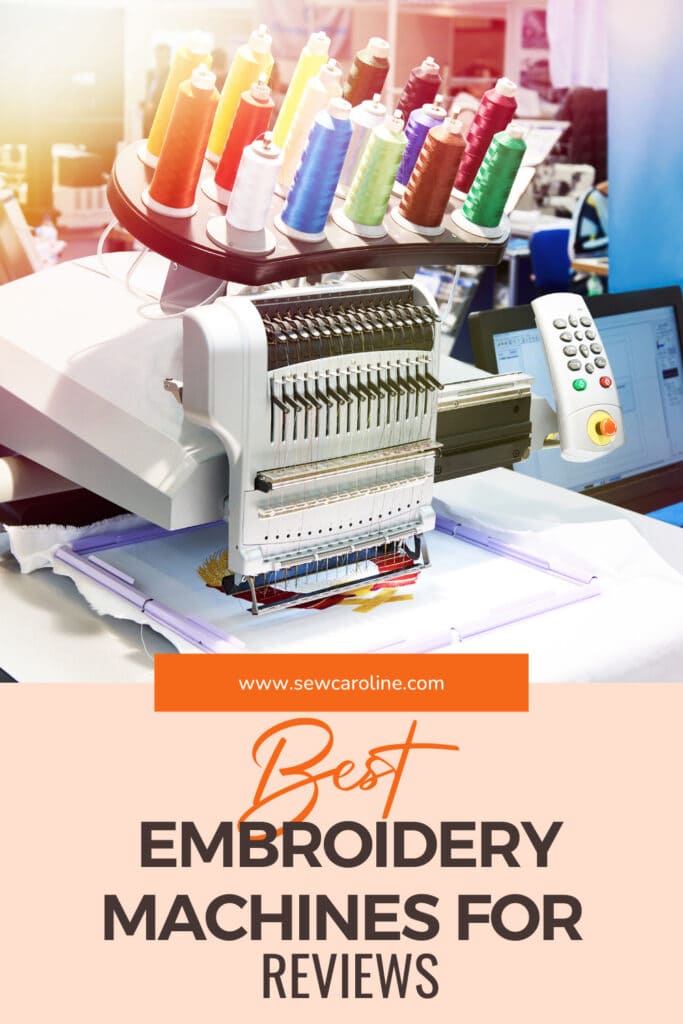
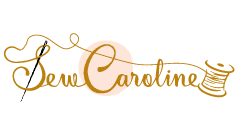
 Top 15 Best Mechanical Sewing Machines and Reviews 2023
Top 15 Best Mechanical Sewing Machines and Reviews 2023